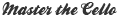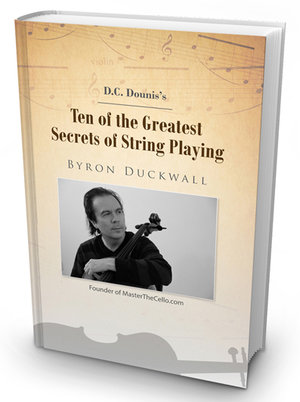|
Notes From My Studies With DC Dounis
|
||||||||||||||||
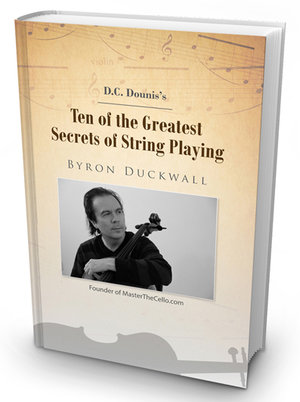
|
Notes From My Studies With DC Dounis
|
||||||||||||||||
Our Site
About
Testimonials
FAQ
Contact
Our Products
Book
Videos
Amazing Slow Downer
Our Services
Online Lessons
Masterclasses
Events
Further Information
Blog
Golden Age
Links & Affiliates
Music Store
George Neikrug CD
Bach CD